Here download Windows 11 Installation Assistant for your PC and laptop for free. Microsoft is currently in the middle of releasing Windows 11 with next-generation features to devices all over the world. The whole upgrade process will conclude in phases. But that doesn’t mean you have to wait until your region’s turn to grab the new Win 11 operating system right away. Yes, you can now install Windows 11 using an official tool. The Windows 11 Installation Assistant takes care of all your upgrade needs while migrating from an already installed copy of Windows 10, Windows 8/8.1, or Windows 7.
The full and final version of Windows 11 is out for anyone with a device that fulfills system requirements.
Discover More:
- Download Windows 3.1 ISO Free Windows 3.1 [2021]
- Download Windows XP ISO – Free Install XP ISO [2021 Update]
- Windows 10 S ISO Direct Download Link 2021 [32-Bit & 64-Bit]
Download Windows 11 Installation Assistant:
Windows 11 carries the most radical overhaul in terms of aesthetics since Windows Vista. Some of the most noticeable changes include a revamped interface featuring a new style of taskbar along with repositioned start menu, simplified settings window, quick access to the file manager, and much more.
If you can’t wait to try the new OS, the Windows 11 Installation Assistant is a tool that allows you to grab software updates earlier than usual.
Microsoft recommends the Windows 11 Installation Assistant as it “is the best option for installing Windows 11 on the device you’re currently using.”
So, if you want to force download Windows 11 update today, go ahead and download the Windows 11 Installation Assistant from Microsoft here.
Once the download is complete, make sure to run the tool as an Administrator account.
Initially, the tool will perform a device check to determine whether your system is compatible to install Windows 11.
If your PC passes the compatibility test, you’ll see a window with the terms and conditions to accept.
In the end, simply click the “Restart Now” button to finish setting up the Windows 11 Installation Assistant.
Depending on your device configuration, Windows 11 Installation Assistant might take some time to install the operating system. Keep in mind that your computer will restart several times during this setup. So ensure that your PC remains tuned on and wait until the upgrade process concludes in the background.
Enjoy Windows 11 on your PC!