Here is a simple method to protect battery health on Galaxy S23 and other Samsung phones in just a few simple steps.
In the era of increasing smartphone power, we are faced with the responsibility of managing the significant power consumption that accompanies it.
Additionally, smartphone charging speeds are on the rise, leading to inevitable wear and tear on the phone’s battery over time.
As most of us hold onto our phones for more than a year, battery life can become a concern.
However, did you know that there’s a way to protect the battery health on Samsung Phones including Galaxy S23? If not, we’ll show you exactly how to do that.
The feature in question that safeguards battery health is available on Galaxy S23 and numerous other Samsung devices.
When activated, this feature ensures that the phone’s battery charge never exceeds 85%. While some might find the additional 15% of charge crucial, if it’s not a priority for you, enabling this feature will guarantee that you won’t encounter any battery-related issues.
Here’s a guide on how to turn on the feature and protect the battery health on Galaxy S23 and other Samsung phones.
Enable This Feature To Extend Battery Life On Galaxy S23 And Other Samsung Phones
If you’re wondering how to turn on this feature that protects battery health on your Galaxy S23 or other Samsung-branded devices, follow the instructions below to see how it works.
Step 1 – Grab your Galaxy S23 and open Settings.
Step 2 – In the Settings menu, scroll down and select Battery and device care.
Step 3 – Next, tap Battery.
Step 4 – Now search for More battery settings and tap on that.
Step 5 – Here you’ll see the toggle switch next to Protect battery and enable it.
Step 6 – That’s all.
So there it is, guys! You have successfully managed to enable the required settings that helps preserve battery health on your Galaxy S23. You can also use the same setting to protect the battery on other Samsung devices where it is available. You can be sure to keep using this feature without running into issues. But if you don’t want this feature, you can simply disable it by following the same steps as mentioned above.