Verizon’s LG V20 smartphone gets the Android 8.0 Oreo firmware update. Owners of LG’s 2016 flagship smartphone tied to a Verizon connection can install this new update. Android device’s usually get the latest firmware updates at different times depending upon the requirements of network operators. Until now LG V20 hadn’t received the update on some carriers. The LG V20 update started rolling out a few week ago for all devices barring all Verizon devices. However, the wait is finally over and users of Verizon LG V20 can install Android Oreo OTA (over-the-air) update. Here are the new features in Android Oreo for Verizon LG V20.
Home screen – Icon shape option added
- Icon masking is available with Oreo. LG provides 4 options for icon shape menu.
Home screen – App shortcuts
- App shortcut is provided by touch and hold on an app icon from Home screen.
- All app shortcuts have “Widget” and “App info” icons at the top right corner of the bubble.
- Each app has customized shortcuts for the app.
Home screen – New notification badge
- User can dismiss notification badges on an app icon by simply erasing notifications on the notification panel.
Lock screen – Limits use of fingerprint in case of consecutive fails
- If fingerprint detection fails 20 consecutive times, fingerprint recognition will be disabled in accordance with Google CDD.
- Once the device is unlocked with a secondary secure lock, the user can resume using fingerprint.
Settings – Settings structure changes
- The Settings menu has been reorganized and simplified based upon usage. A simple description of each menu is provided for easier access to the desired menu. The menu order changes based on frequency of use.
- Removed “more” from the bottom of the menu.
- Expanded “Searching” capability in which characters and character strings in the title, description and app name can be searched. In addition, recently searched words can be displayed and ripple animation applied on the selected item.
- Provided “Looking for something else?” at the end of the page, which may be used to search within the tab menu.
Settings – Lock screen & security
- Lock screen settings and Fingerprints & security settings have been unified under Lock screen & security.
- “Security status” section is now placed at the top of Lock screen & security settings in accordance with Google CDD.
Settings > Display > Font – User preferred font style can be set on one screen
- Font type, size and bold text can be set at once
Settings > System > Language & input > Autofill service – Autofill service
- Saved personal information which will be automatically filled when it is needed.
The update also brings the August security patch and supports model number VS99520a. It update size is around 1.5GB and is likely the last major firmware update the V20 is expected to get. You can grab the update through the relevant settings menu on your device.
Source: Verizon