Tencent has released PUBG Mobile replacement ‘Game for Peace” in China as an alternative to its popular battle royale game. Playerunknown’s Battlegrounds PUBG Mobile gets a revamped version with new elements exclusive only to players in Chinese. PUBG Mobile is the smartphone version of the original PUBG PC and Xbox One survivor game. Game for Peace on Android is already out but if you want to enjoy the action on PC Windows or Mac, follow the guide below to learn how to download and install Game for Peace on PC using Android APK.
Table of Contents
Game For Peace – Chinese PUBG Mobile:
The Game for Peace iOS version is already the most downloaded top-grossing game in the Chinese App Store, according to Sensor Tower. Tencent is one of the world’s biggest game publishers by revenue. Previously digital laws in China prevented the company from capitalizing on the popularity of the battle royal genre. This change of title and the addition of new elements is in response to compliance with the local Chinese laws in order to monetize in-app purchases.
The government crackdown on content meant that Tencent had less space to make money from the mobile version of the PUBG game. ‘Game for Peace’ is the official PUBG Mobile alternative launched just a few weeks ago.
Game for Peace Gameplay Walkthrough:
All current PUBG Mobile players can automatically transfer their game progress and data over to the Game for Peace to resume from where they left off. The gameplay is similar to the now-replaced version.
Tencent has gained approval from regulatory bodies to generate revenue from the new game, which means players can purchase skins and other in-game items without having to leave the app.
China has also introduced stricter local laws that bar the transmission of violent, politically motivated, explicit, and other types of content deemed inappropriate by the authorities, from TV, radio, and video games. As an act of compliance with the government’s initiative to protect children from harmful content and curb gaming addiction, Game for Peace will be available to players aged 16 or above.
Moreover, the company has issued a statement mentioning that the gameplay will be limited to two hours per day for players between 16 to 18 years of age. Game for Peace is launched as a tribute to the People’s Liberation Army Air Force defending the country’s territory.
Discover More:
- GSM Fix Fortnite APK Android Download Link Latest Version
- Fortnite Apk Download Unsupported Devices On iOS And Android
- Download Tencent Gaming Buddy for PC
- PUBG Mobile Vietnamese APK Download Link For Android
- Download PUBG Mobile Korean Version APK For Android
- Download PUBG Mobile for PC Windows with Keyboard and Mouse Shortcuts
- Download APEX LEGENDS For PC Windows And Laptop [Official EA Game]
Download Game for Peace On PC Windows And MAC:
Step 1 – To download Game for Peace for PC, make sure that you have a desktop or laptop running Windows 7, Windows 8, Windows 8.1, Windows 10, Windows 11, and macOS.
Step 2 – Then install any of the Android Emulators such as BlueStacks on your computer. Follow on-screen setup instructions to complete the process. Make sure to log in on the emulator tool using your Google Account ID.
Step 3 – Now open your Android Emulator and search ‘Game for Peace’ or if it isn’t available, download the Game for Peace APK on your device.
Step 4 – Double-click on the downloaded APK file and select your Android emulator program to install it.
Step 5 – Once done, open the game on your emulator and go through the setup instructions for allowing necessary app permissions.
That’s it. Start playing Game for Peace on PC. Using in-game options in settings, you can also move your existing PUBG Mobile data to resume play without losing your progress.