Red Dead Redemption 2 Companion app allows players to keep track of game progress from the comfort of their smartphones. Rockstar Games have released RDR2: Companion application on Android via Google Play Store. This means you can also use this companion app for Red Dead Redemption 2 on PC by following the steps in the guide below. The RDR2: Companion links to your Red Dead Redemption 2 game account on PlayStation 4 or Xbox One to sync all related information so that you can access it from anywhere. PC Version of Red Dead Redemption 2 is not confirmed yet, which means there is no other way to use Red Dead Redemption 2 Companion other than using the Android version as explained in the following tutorial.
Table of Contents
RDR 2 Companion Overview
In the official companion application for Red Dead Redemption 2, the real-time map tracking feature tracks your position, set waypoints, and provides real-time information about your position in the game. The official RDR 2 companion app features:
REAL-TIME MAP TRACKING
Track your position, set waypoints, find the nearest General Store, hide from the law, hunt your enemies and more with a full screen, real-time view of the in-game map connected directly to your game experience. Use pan and zoom functions to explore, easily spot Gang Members, Wanted Areas, and key locations. As you progress you’ll unlock important points of interest to easily locate Gunsmiths, Hotels, Camp, Saloons, Post Offices, Fences, Doctors, Tailors, Stables, and much more.
Get a more immersive gameplay experience by turning off additional elements from your main gameplay screen such as the mini-map, player attributes and cash balance, and having them displayed exclusively in-app.
JOURNAL
Arthur Morgan keeps a detailed journal of his experiences. When connected to the game you’ll be able to examine these entries and illustrations firsthand as new pages appear in the Journal.
THE COMPLETE OFFICIAL DIGITAL GUIDE
Your essential compendium for the deepest and most detailed Rockstar world yet, the Red Dead Redemption 2 Complete Official Guide by Piggyback® is packed with information about every aspect of Rockstar Games’ epic tale of outlaw life in America’s unforgiving heartland. This digital version, unlocked via a onetime in-app purchase, contains every page of the physical Standard Edition guide in beautiful high resolution along with interactive menus to make finding information quick and easy.
GAME MANUAL
The official manual for Red Dead Redemption 2 detailing general game controls and everything from player attributes to combat, fishing, hunting, horse bonding, activities and more.
TRACK YOUR STATS & MORE
When connected to your Rockstar Games Social Club account you can also gain quick access to an online interactive visualization of your current progress towards 100% completion of the Story, the web version of the Wheeler and Rawson in-game catalog and important Red Dead Redemption 2 news and announcements.
Now let’s see how to install RDR2: Companion for PC to use the same mobile app features on your Windows or Mac device. With the guide below, you will be able to run RDR2: Companion for PC on Windows 10, Windows 7, Windows 8, Windows 8.1, and macOS. An Android Emulator tool can easily install and play RDR2: Companion on PC as if you’re using it on a smartphone. Also, visit our Apps for PC section to check more.
Red Dead Redemption 2: Companion for PC
1 – Download and install latest BlueStacks 4 and follow the on-screen setup instructions to install it on your Windows PC or Mac.
2 – Launch Android app player on your computer.
3 – Search RDR2: Companion and install it through your emulator tool’s play store.
4 – You can also directly install this app on your Android app emulator by downloading RDR2: Companion APK. Make sure that you have selected your Android Emulator as the default program to run Android APKs on PC or right-click on the APK file and select the emulator tool in the contextual menu.
5 – Once installed, go to the All Apps tab or home screen of your Android emulator and click on the game’s icon.
6 – Grant all the necessary app permissions and start RDR2: Companion for PC on your desktop or laptop.
That’s all for RDR2: Companion on PC (Windows & MAC) guide. Leave a comment below to let us know what you think about this app. Stay tuned for the latest tech tips, tricks, news and guides via our social media pages.